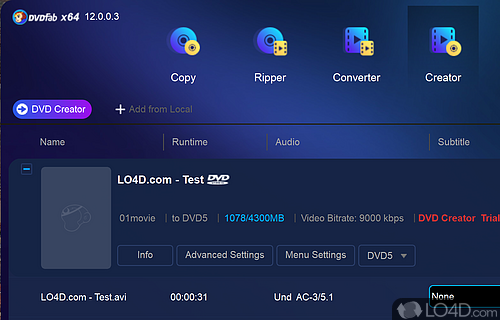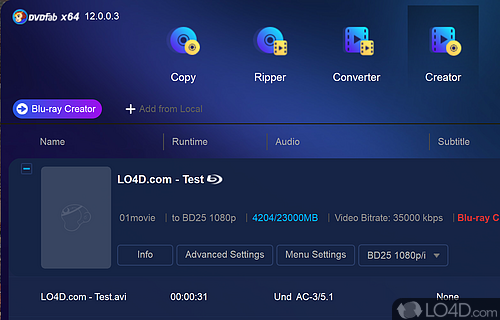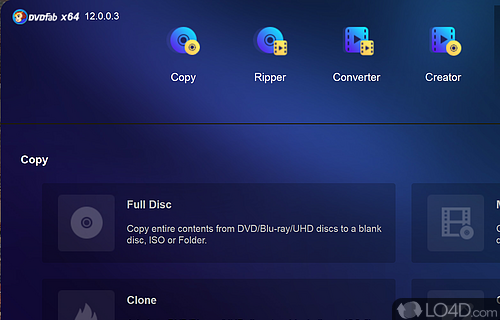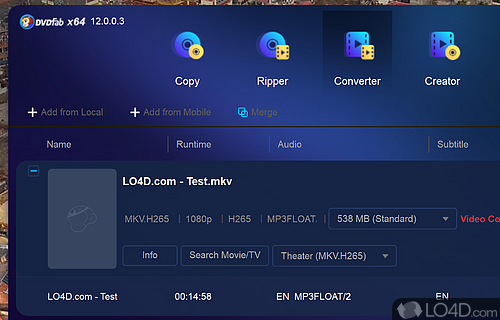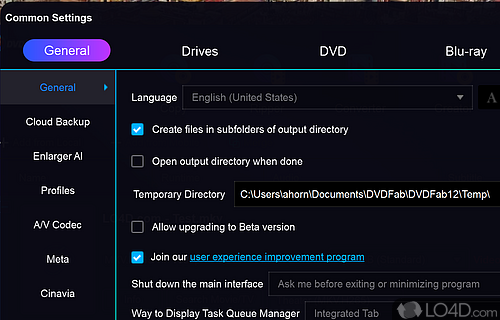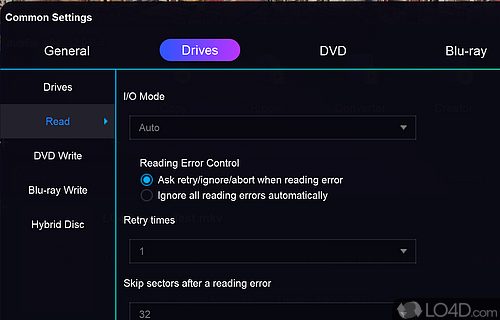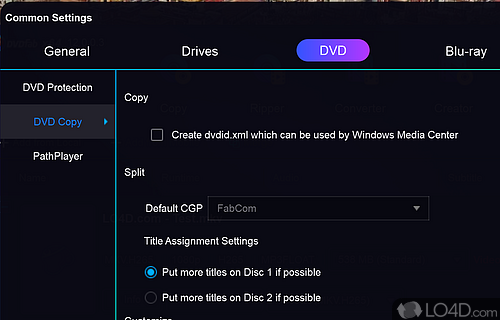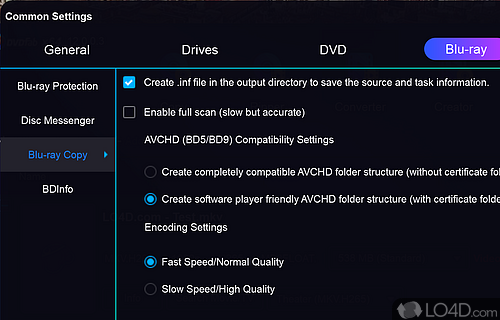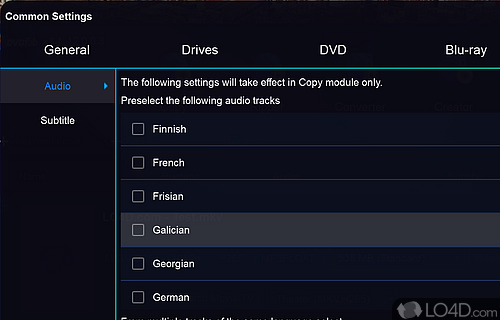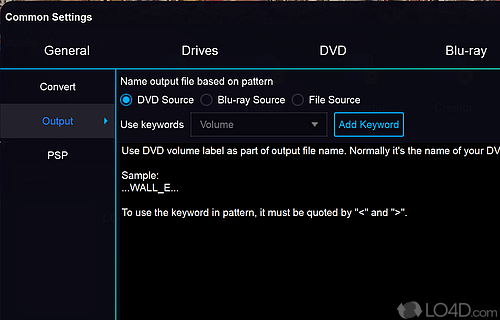Suite of DVD tools for copying video files, converting video and converting from 2D to 3D video.
In the realm of DVD copy and backup software, DVDFab emerges as a formidable contender, boasting an array of features that would make even the most discerning tech aficionados swoon. With talents ranging from DVD and video conversion to Blu-Ray decryption and DVD data recovery, DVDFab sets itself apart as one of the most adaptable DVD management suites the category has ever witnessed.
An all-encompassing DVD management arsenal
Not only can DVDFab compress dual-layer discs into single-layer ones, but it also has the chops to split titles from a dual-layer disc onto two separate single-layer DVDs. Plus, burning images to recordable discs is a breeze.
You'll be up and running in no time with an installation process that's over before you know it—just don't forget the system restart for optimal functionality. Navigating the interface is a cinch, with primary options situated on the left and a panel on the right dedicated to source, target, and additional settings.
A DVD copy utility worth its weight in gold
DVDFab's crowning achievement lies in its DVD copy utility, which empowers you to rip, copy, and burn DVD content onto blank discs, all while maintaining the integrity of the original files.
The ultimate video conversion and management toolbox
Rip DVDs into popular video and audio formats with ease, making your media content compatible with devices like iPods, iPads, PS3s, and Xboxes. DVDFab's Blu-Ray capabilities are nothing to scoff at either: copy protections are removed when copying Blu-Rays to your hard drive, while a ripper converts files into formats playable on various devices—including 3D formats. The suite also features a Blu-Ray to DVD encoder and a Blu-Ray creator.
But wait, there's more! DVDFab's lightning-fast video converter allows for seamless conversion across virtually all popular video formats, ensuring your files are playable on contemporary devices.
To sum it up
In conclusion, DVDFab's impressive roster of features encompasses CSS decryption, region code removal, expansive format support, and DVD restoration. The output files' quality is second to none, proving that no compromises are made in this stellar DVD management suite.
Features of DVDFab Suite
- All-in-one suite includes all DVDFab products.
- Blu-ray cloning
- Converts 2D videos to 3D videos.
- DVD ripping and 1-to-1 DVD cloning.
- Includes a Blu-ray ripper
- Video conversion suite
Compatibility and License
This download is licensed as shareware for the Windows operating system from disc utilities and can be used as a free trial until the trial period ends (after an unspecified number of days). The DVDFab Suite 12.06.1 demo is available to all software users as a free download with potential restrictions and is not necessarily the full version of this software.
What version of Windows can DVDFab Suite run on?
DVDFab Suite can be used on a computer running Windows 11 or Windows 10. Previous versions of the OS shouldn't be a problem with Windows 8 and Windows 7 having been tested. It comes in both 32-bit and 64-bit downloads.
Filed under: